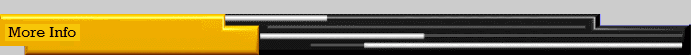
UDS software will prepare and efile your Federal return. Also UDS can efile state returns (California returns). If a taxpayer has already filed their Federal return, UDS currently still requires the taxpayer to supply Federal tax information since that information flows directly to your California return.
- Taxpayers can efile both their Federal and State tax returns
- Taxpayers can efile their State but NOT their Federal return
- Taxpayers can efile their Federal return but NOT their State return
- Taxpayers can just prepare their
returns and NOT efile at all (i.e., NOT efile
their Federal return and NOT efile their State
return).
All tax returns can be printed.
NOTE: UDS has been approved by the IRS for tax preparation and electronic filing every year since 1997. When noted that downloading an executable file is risky and could harm your computer, taxpayers can be confident of the safety and integrity of UDS software.
;
For more comprehensive
information
UDS Security Services
Page, Click Here
NOTE: When you download and run the self-extracting executable file, the UDS program will be installed. And after installation, the program will automatically run. And after running and exiting the program, two icons will be installed on your computer. There is a requirement however. The Destination folder (C:\TEMPORARY UDS DIRECTORY TY23) MUST NOT BE CHANGED. That is, the UDS program must reside on the root directory. The reason for this requirement is that UDS does not interact with any system files; no system files are changed and all UDS software resides only within the Destination folder (C:\TEMPORARY UDS DIRECTORY TY23).